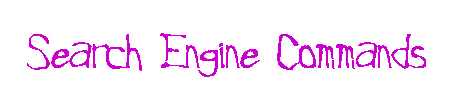
+
The + symbol is used before a word to require it to appear in the search
results. This means that if you use this symbol before a word all the search results will
contain it.
Usage Example: better +searching
This would find web sites that contain searching as well as better, and also sites that
contain only searching, but none without searching.
-
The - symbol is used before a word to exclude it from your search. If
you put this symbol in front of a word, then no results containing that word will be
returned.
Usage Example: better searching -worse
This would find web sites that contain better or searching, but it would not show those
sites that contained worse, even if they would have appeared otherwise.
"Quotation Marks"
Using quotation marks around a set of words turns those words into a
phrase. This means that the search engine treats those words as one word for searching
purposes. Effectively this means that the phrase must appear in the web site as you have
it written or it will not be returned.
Usage Example: "better searching"
This would find web sites that contain the words better searching next to each other.
Boolean Operators:
Boolean operators are used to set up relationships between the words in your search. Note,
that boolean operators can often be replaced by symbols with the same function. In
addition boolean operators can be used on phrases.
AND
The AND operator requires both words to be present for the result to be
returned. The symbol & can be used in place of AND.
Usage Example: better AND searching
This would return only web sites containing better and searching, but not web sites
containing only one of those.
OR
The OR operator is basically the opposite of AND. It returns results
that contain either of the words in your search. The symbol | can be used in placeof OR.
Usage Example: better OR searching
This will return results containing either better or searching, and also results that
contain both.
NOT
The NOT operator, which can be replaced by the symbol !, is used to
excelled a specific word from the search. Any results containing the word that is after
NOT will not show up. Some search engines require another operator before NOT such as AND,
resulting in an AND NOT statement. This behaves exactly the same as NOT.
Usage Example: better NOT searching
This would return results that contained better, but not those with searching even if they
also contained better.
NEAR
When put between two words, the NEAR operator will make sure that the
only results that are returned are those containing both words within a specific number of
words of each other. The symbol ~ can be used in place of NEAR.
Usage Example: better NEAR searching
This would return results that contained better and searching near each other.
()
:Parenthesis can be used to set apart two or more separate boolean
operations. Simply contain each set of words in a set of parenthesis, and put some sort of
operator between them.
Usage Example: (better NEAR searching) AND (text OR graphic)
This would return results that contained better near searching, in addition to containing
either text or graphic.
Go Home |